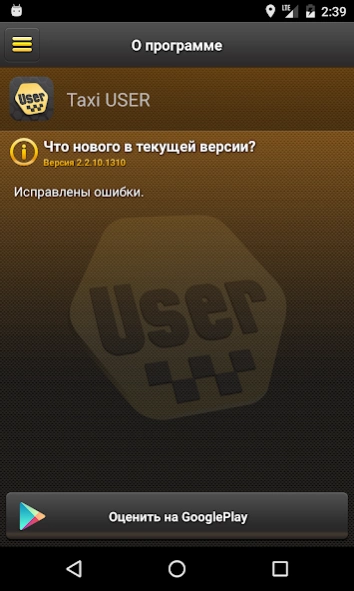Taxi USER 3.3.0.18
Continue to app
Free Version
Publisher Description
Taxi USER - Taxi USER. Krasnoyarsk Press and go. Order a taxi with one button.
Innovative program to call a taxi, which combines elegance and simplicity of the user interface, as well as the reliability and stability of cloud technologies.
Order a taxi has never been so easy.
Key features:
- The application will automatically detect your location.
- Your order instantly see all available drivers who are close. delivery time of the machine will be minimal;
- Access to the full information about the car assigned to order and pre-order a taxi cost;
- Audible signal informs you of the arrival of the vehicle cab;
- Traffic route taxi displayed on the map;
- At the end of the trip will offer the application to evaluate the quality of service;
- The opportunity to pay for the trip using bonus account opened at the activation of the application and replenished after each trip.
- The current referral system helps to increase the bonus account. Send an invitation to your friends and get the money into your account for their trip.
You always and everywhere will feel comfortable.
About Taxi USER
Taxi USER is a free app for Android published in the Geography list of apps, part of Education.
The company that develops Taxi USER is ООО "Единая Служба". The latest version released by its developer is 3.3.0.18.
To install Taxi USER on your Android device, just click the green Continue To App button above to start the installation process. The app is listed on our website since 2019-10-30 and was downloaded 1 times. We have already checked if the download link is safe, however for your own protection we recommend that you scan the downloaded app with your antivirus. Your antivirus may detect the Taxi USER as malware as malware if the download link to taxiuser.taxi.android is broken.
How to install Taxi USER on your Android device:
- Click on the Continue To App button on our website. This will redirect you to Google Play.
- Once the Taxi USER is shown in the Google Play listing of your Android device, you can start its download and installation. Tap on the Install button located below the search bar and to the right of the app icon.
- A pop-up window with the permissions required by Taxi USER will be shown. Click on Accept to continue the process.
- Taxi USER will be downloaded onto your device, displaying a progress. Once the download completes, the installation will start and you'll get a notification after the installation is finished.